Screen layout
The NetSupport ServiceDesk interface contains the following areas:
Tabs
Navigate between NetSupport ServiceDesk options. There are four main tabs displayed within NetSupport ServiceDesk:
Home
From here, you can create and search for Incidents, Problems and Change Requests, access the Mail Center, create and view solutions and access user details and preferences.
Admin
Provides access to administration tools such as email settings; workflow rules; creating and editing companies, departments and users; and customisation settings.
Reports
Allows you to view, configure and create reports for NetSupport ServiceDesk.
Lists
Displays the Incident, Problem and Change Request lists. You can also search for items here.
Toolbar

The toolbar options vary depending on which tab you have selected. The options available to each user will depend on the permissions that have been granted by the system administrator.
Information window
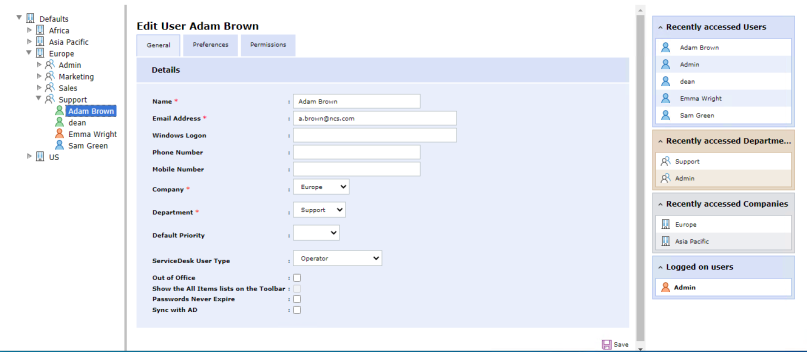
Having selected a tab or toolbar option, the appropriate information window for that task will appear. On the right-hand side of the window, recently accessed items will be listed, providing quick access to the most frequently used items.
To add additional languages from within NetSupport ServiceDesk, select the Admin tab, click the Customise icon and then the Language icon in the toolbar.
To edit the default language, select the Admin tab and click the Customise icon in the toolbar. In the Appearance section, change the language as required.
When a user first logs into NetSupport ServiceDesk, the Summary page is displayed. You can create a customised start page for companies, departments or individual users in the Customise section.
 Download manual
Download manual

