Customise - Logon Options
To access these options, select the Admin tab and click the Customise icon in the toolbar.
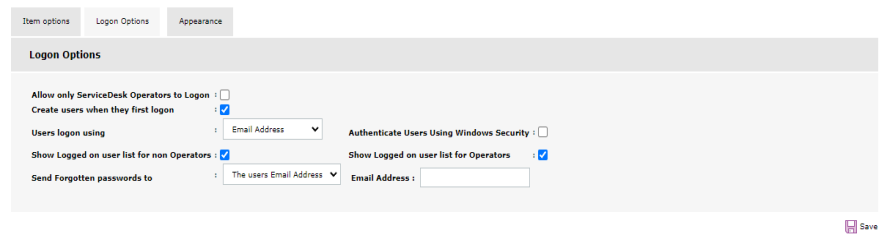
Logon Options tab
Allow only ServiceDesk Operators to Logon
Access to NetSupport ServiceDesk can be restricted to ServiceDesk Operators. This may be useful if you don't want end-users to be able to log in.
Create users when they first logon
By default, users logging on with their email address for the first time are prompted to create their own end-user account. However, you may want to control the number of accounts being created by disabling this option. This ensures that only existing Administrators or ServiceDesk Operators can create users.
User logon using
By default, users log on using their email address and password, this can be changed to one of the following:
-
Email address
-
Windows user name
-
Full name
Authenticate Users Using Windows Security
When a user directs their browser to NetSupport ServiceDesk, they are prompted to enter a Windows user name and password. If this Windows user name matches the Windows login of a NetSupport ServiceDesk user, the user is automatically logged on to NetSupport ServiceDesk. When this option is changed and the settings are saved, you are prompted to enter a Windows user name and password to set the IIS configuration.
Show Logged on user list for non Operators
Disable this option to prevent end-users from viewing the list of logged on users.
Show Logged on user list for Operators
Disable this option to prevent ServiceDesk Operators from viewing the list of logged on users.
Send forgotten passwords to
By default, if a user tries to log on using an incorrect password, they are offered a link to send the password to the email address that is stored in NetSupport ServiceDesk. If you wish, you can set this to send this password request to a specific email address.
See also:
 Download manual
Download manual

