Administering users - introduction
The Users option enables Operators with the appropriate rights to create and manage user accounts and determine where logged problems should be assigned for resolution. This is an important part of the Admin process and should be in place before users get the chance to log Incidents, Problems or Change Request.
|
|
Within NetSupport ServiceDesk, you replicate the hierarchical structure of your organisation by grouping end-users in their appropriate company and department. A company might be a specific line of business containing a number of sub-departments. Details are listed within a Tree view enabling easy ongoing maintenance. When an end-user creates a new item, the system uses the pre-defined company and department details to determine where the item should be assigned. At the stage where you add the companies and departments, you can also create individual end-user records but this is not vital as each user can add themselves to the NetSupport ServiceDesk database when they first attempt to log a problem. However, you should create accounts for those users who will act as ServiceDesk Operators. With your basic Tree view ready, you can then decide how problems are assigned. You should consider the following: |
Which departments and users should be able to resolve logged problems?
Before a department can be assigned problems, it needs to be flagged as a 'Technical Department'. There is no limit to the number of Technical departments you can have in the database, you might have one central area that all companies report into or each company may have their own. A default Admin area is provided within the database and items are assigned here if you have not added your own Technical departments.
Once you have decided upon your Technical departments, the contacts within that department need to be given the appropriate ServiceDesk or Admin Operator permissions in order to view and resolve the problems assigned to them. In the Tree view, an orange icon indicates which users have been given Admin or ServiceDesk Operator status. A green icon is applied to operators and a blue icon is applied to end users.
Where should problems logged by a particular end-user be assigned?
For each department, whether technical or not, you need to indicate where to assign items which have been logged by users in that department. This could be a Technical department or a specific ServiceDesk Operator. Alternatively, you can set assignees for a particular type of problem.
With your organisation and contacts structure in place, end-users will now be able to add themselves to the appropriate part of the Tree view when they log on for the first time and when they enter a new item, the system will know where to assign it.
See also:
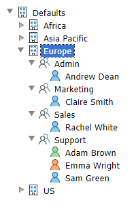
 Download manual
Download manual

