Resolution codes
Use this option to compile a list of resolution codes. When a ServiceDesk Operator closes an item, they can choose the appropriate code from the pre-defined list.
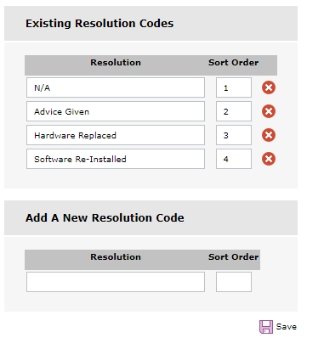
Existing Resolution Codes dialog
To edit the list of resolution codes
-
Select the Admin tab and click the Resolution icon in the toolbar. The list of existing resolution codes appears.
-
To edit a description, click in the appropriate field and amend the text as required.
-
Choose the order in which you want the items displayed. This is the order they appear in the drop-down list that appears on the item window.
-
A resolution can be removed by clicking the Delete icon.
-
Click Save.
To add a new resolution code
-
Enter the description.
-
Decide which position in the list the new code should appear.
-
Click Save.
 Download manual
Download manual

